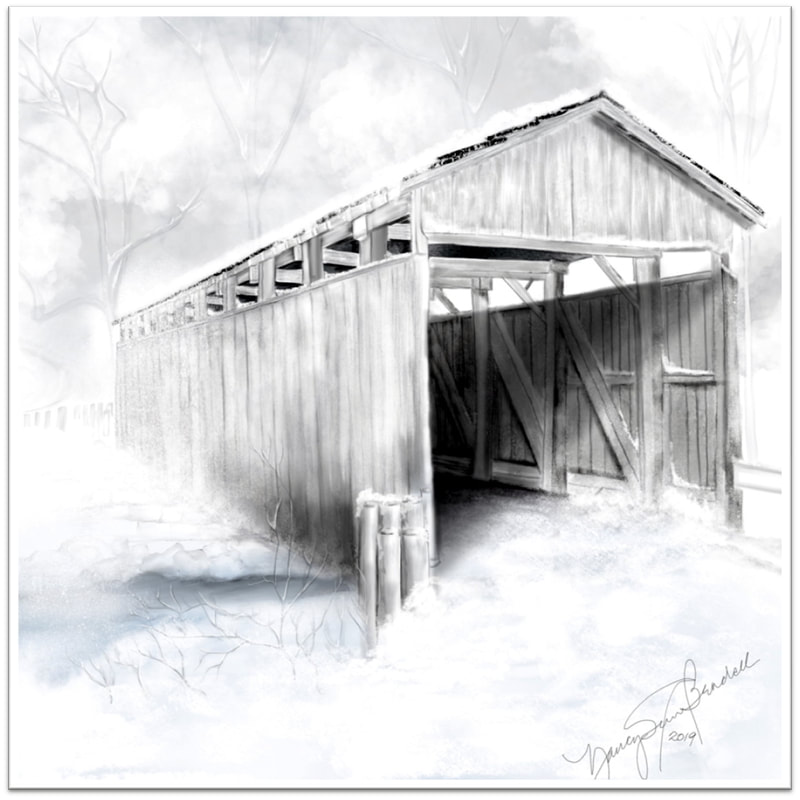A Peek at My Digital Painting Techniques by Nancy Guild Bendall
I use the following techniques in most of my paintings, but in particular when painting portraits of people and animals. My painting app is called Procreate and with this app I can use a lot of layers (like building a sandwich but I can move the layers over and under each other with a twist of my stylus). These to hold different elements of my painting separately but also collectively.
The Sketch From photo references, and I use elements of several per painting, I create an outline sketch on my plain digital canvas, using a thin DIGITAL 'pencil' line, until I’m happy with the proportions, composition and placement on the page, etc. My final image looks quite clean because I can make mistakes and simply erase and try again. I can also move my elements around on the canvas until I’m pleased with their placement and size etc. This becomes my sketch/guideline/plan and this I place as the top layer of my digital canvas. Colour Blocking Underneath the sketch, I colour block like you would a colouring book image — solid opaque colours, no tiny features yet, just skin, fabric, etc. This becomes my bottom layer. The sketch lines remain on top but now the images are ‘colouring book’ coloured with my sketch lines remaining crisp and solid (undisturbed because they are on top of the background colour). Adding The Detail Now comes the real artistry. I use as multiple layers between the top sketch layer on the bottom colour block layer to shade, highlight, smudge to add features. Making The Painting Come to Life While I’m painting, I’m thinking about how to showcase my canvas' message, what I saw in my mind’s eye that was worth committing to canvas. After all, I can make a pretty picture but why did I want to paint this image, this face, placed in this way, with this emphasis. What does it say to me, what can I do to make it more than a photograph and help my audience see it as I do. The Final Magic I take out the background colours very often (or make them extremely translucent using a feature of the app). Now I’m left with detailing shadows and highlights. And it’s usually WONDERFUL. But I play some more. I take away detail that’s unnecessary or not aesthetically pleasing including the line sketch top layer which gets erased. I also smudge other sharp edges in order to blend the image into the canvas. There’s other secret jiggery pokery I do unique to each piece — all with the intent of shaping my canvas' message and with the intent of capturing my audience. Nancy Guild Bendall |